Video cut editing is not just about splicing scenes together but is a critical means of narrating a compelling story that resonates with viewers. In marketing especially, video cut editing is an indispensable tool that helps communicate brand narratives dynamically and engagingly.
The might of a good video cut editor cannot be overstated: They are not just tools. They’re the vital keys to unlocking audience engagement. Whether it’s trimming a video clip with a video trimmer, changing the format of your video file, be it MP4, MOV, or AVI, or exporting a perfectly cut video online, precision is everything.
But why does this matter? Here are some game-changing factors for great video cut editors in marketing:
Cut And Trim — The Basics Of Using A Video Cut Editor
If content is king, conciseness is the crown. Cinching the essence of your video into the optimal length attracts viewers more than any other factor. Knowing how to cut and trim your video splashes the magic here.
Cutting a video, the first stride into efficient content trims off unnecessary footage. Like the one Husky HD offers, a video cutter does this with practiced ease. Then comes video trimming and fine-tuning until your video fits the audience’s attention span. Trimming a video online has never been smoother, thanks to innovative video trimmers.
Whether it’s a free video for TikTok or an insightful webisode, the knack lies in the video clip’s length. Our online video editor helps achieve this with a sliding scale – tug to your preferred length, select ‘Cut,’ and voila – a perfectly trimmed video file ready for export in your desired format, MP4 or AVI.
Attaining the maximum impact with minimal length has never been easier. So, let’s dive into this journey of precise video editing with Husky HD.
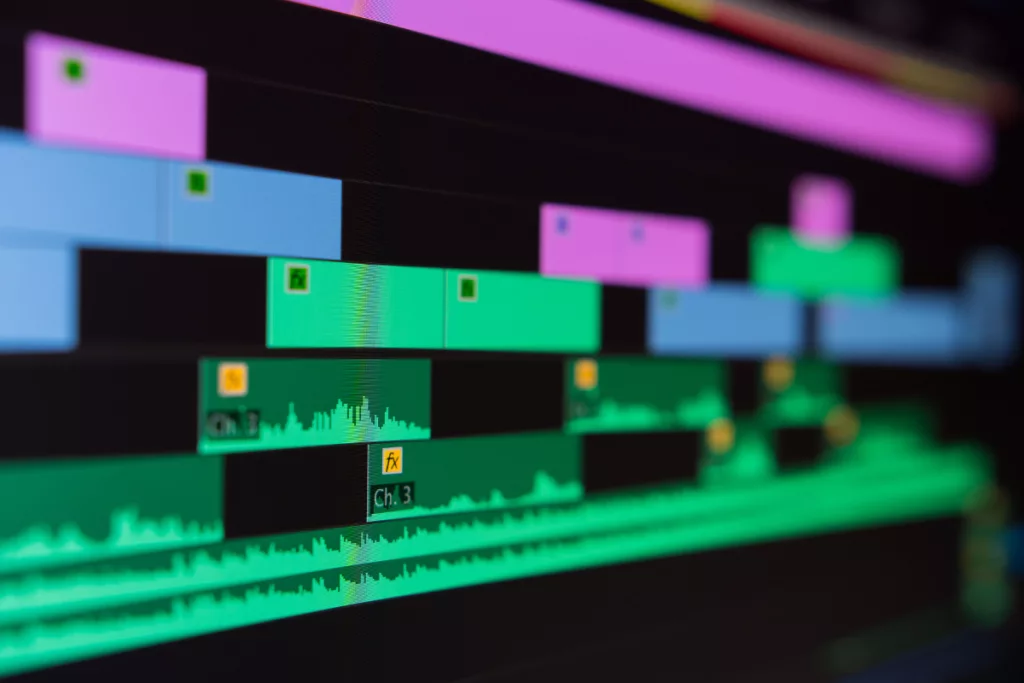
Selecting The Right Format For Your Video Trimmer: A Comprehensive Checklist
Choosing the correct format is crucial in ensuring your video content reaches the widest possible audience and delivers the optimal viewing experience. Here’s a list of factors to consider when selecting the appropriate video format:
- Purpose of the video: Assess the primary purpose behind your video, whether for marketing, entertainment, or educational purposes. Each objective may require different formats to ensure the message is effectively conveyed.
- Platform considerations: Different video platforms, such as YouTube, Vimeo, Facebook, Instagram, or your website, have varying requirements and recommended formats. Be sure to familiarize yourself with these platform-specific requirements when choosing the suitable video format.
- Audience preferences: Identify your target audience’s preferences and expectations about video quality, file size, buffering time, and supported formats on their devices.
- Video resolution: High-quality resolutions like 4K or 1080p are preferred for professional content but might strain bandwidth and internet speeds. Weigh the tradeoffs between quality and file size to accommodate your audience’s requirements.
- Aspect ratio: The aspect ratio defines the proportional relationship between the width and height of your video. Standard aspect ratios include 4:3, 16:9, and 1:1 for square videos. Consider the platform you’re sharing the video on and the devices on which your audience will view the content before selecting an aspect ratio.
- Codec compatibility: Codecs are used for video compression and decompression. Use codecs that offer optimal compatibility across various devices (e.g., H.264 or H.265).
- File size vs. quality: Higher-quality videos result in large file sizes, negatively impacting loading speeds and user experience. Find the right balance between quality and file size that offers an optimal viewing experience without sacrificing performance.
- Adaptive streaming: This technique adjusts the video quality based on the viewer’s internet connection, ensuring a smooth viewing experience. Consider using formats like Adaptive Bitrate or Apple’s HTTP Live Streaming (HLS) for enhanced user experiences.
- Accessibility features: For a more inclusive audience, consider incorporating closed captions, subtitles, and audio descriptions. The chosen video format should also support these features.
Considering these factors, you can select the suitable video format that effectively delivers your content to your target audience, meets platform requirements, and optimizes the user experience across various devices.
The Online Editor Advantage: Exploring Free-to-Use Video Editors Online
A staggering benefit of technology is bringing video editing to the masses. Online video editors have become the new frontier, empowering us to easily create, edit, and perfect videos. With a simple free video editor like Husky HD, you can cut tape online or even trim video online like a dream.
These online tools often dazzle with convenience and snazzy interfaces. Online video trimmers, for example, swiftly remove extraneous footage, letting your video clip shine. Husky HD, Canva, and other free-to-use tools offer a wealth of templates to transform your videos.
Trimming video online is as easy as uploading your video file, picking a format, and sliding the video timeline to the desired length – et voilà! Trim and cut your video like a pro in MP4, AVI, or WebM, ready for export to any platform, including TikTok.
Online editor advantages abound in this digital age, and the free-to-use nature of tools like Husky HD makes video editing intuitive and accessible to all. Ready to unlock your video’s potential? Jump in and make every clip a masterpiece with our online video cutter.
Transitioning Your Videos To GIFs with Video Cut Editors
The gif trend has reset the online content game, transforming videos into bite-sized, moving images. And now, you can carve gifs out of your videos online for free, thanks to easy-to-use video cut editors like Husky HD.
Selecting the right part of your video is vital. Maybe it’s a bouncy cat’s repeat action or a fleeting, comic gesture. Once you’ve identified it, use our online video trimmer to cut that section, usually no more than 15 seconds long. Whether it’s a TikTok video or a part from YouTube, remember to keep it brief, engaging, and loop-worthy.
Free online video editors unlock gif creation with a simple process: upload your video file, choose your desired part, and select ‘gif’ as the desired format. Adjust the length, start, and end; you have a gif from the video’s epicenter!
Online video cutter tools render gif creation a breeze. So, fire up our video trimmer tool, remove unwanted sections, and animate your social media content with snappy gifs.
Your audience will thank you!
Frequently Asked Questions: Answering Common Queries On Video Cut Editors
How to trim a video online for free?
Simply visit an online video trimmer like Husky HD, upload your video file, slide the timeline to your desired length, and cut your video. It’s super easy and free.
What part of a video should I cut or trim?
Trimming your video depends on your content goals. Generally, you can remove unwanted parts or reduce the video length at the start and end points. The right length depends on your targeted social media platform; for instance, Instagram Stories videos can only be 15 seconds long.
How to best use online video trimmers?
Online video trimmers offer user-friendly visibility of the entire video timeline. You need to upload your video, use this video timeline tool to create a rough cut and trim your videos without compromising the video’s image or quality.

Can I edit videos using online editors?
Yes, online video editors trim and cut videos and offer features to add text and music or leverage thousands of templates to edit the video and adjust it to your desired formatting. Tools like Canva are a perfect example.
With these insights, get set to navigate the world of online video cut editors confidently.
Don’t be intimidated by the thought of video editing. With the right tools, you can trim, cut, and edit your videos to your specifications, ready to captivate your audience and inspire action. Whether cutting a video clip for TikTok or editing content for export in a specific format, these tools are easy to use and master.
To conclude, using an online video editor is not just about video editing; it’s an artistic way to tell your brand’s story, captivate your audience, and boost your marketing strategy. So, understand, explore, and yield the power of these advanced yet user-friendly tools to your advantage.
Ready, set, edit!





0 Comments