In the dynamic space of visual arts, video editing is no less than a magical act. Every video editor uses their craft to translate a vision into reality, sculpting raw footage into a captivating narrative. Using editing tools, intuitive software, and their creative flair, they seamlessly stitch together video clips, transitions, filters, and overlays to breathe life into the mundane.
Video editing has gained immense popularity thanks to technological advancements that make it accessible to casual users and professionals alike. From drag-and-drop functionality to free online video editor options, an abundance of easy-to-use tools is available, ensuring everyone has what they need to understand and harness the power of storytelling through editing.
These visual maestros possess the power to evoke emotions and build connections, crafting stories out of video clips. A scientific study even demonstrates how our brains react to narratives, revealing the neurochemical reason behind the compelling nature of stories. This revelation undeniably reinforces the importance of storytelling in transforming video content into memorable experiences.
Fundamental Principles Of Video Editing
Video editing software is rapidly evolving, with developers introducing myriad editing tools for users. Templates, watermarking, and format exporting options make it a breeze for anybody to create professional-looking videos. With so much at our fingertips, it begs the question: how can anyone create a thrilling visual tapestry of emotion and meaning with the help of modern video editing technology?
The answer lies in understanding the role of storytelling in easy video editing techniques. Whether new to editing or a seasoned professional, the goal remains to tell a gripping story. How to transform raw footage into a compelling narrative? By carefully selecting and combining video effects, adding text and audio, and fine-tuning every transition and filter.
Innovative editing apps and software are changing the game, offering user-friendly interfaces and helpful tutorials to guide editors with varying expertise. With features like blur effects, overlays, and customizable templates, even beginners can make their videos stand out.
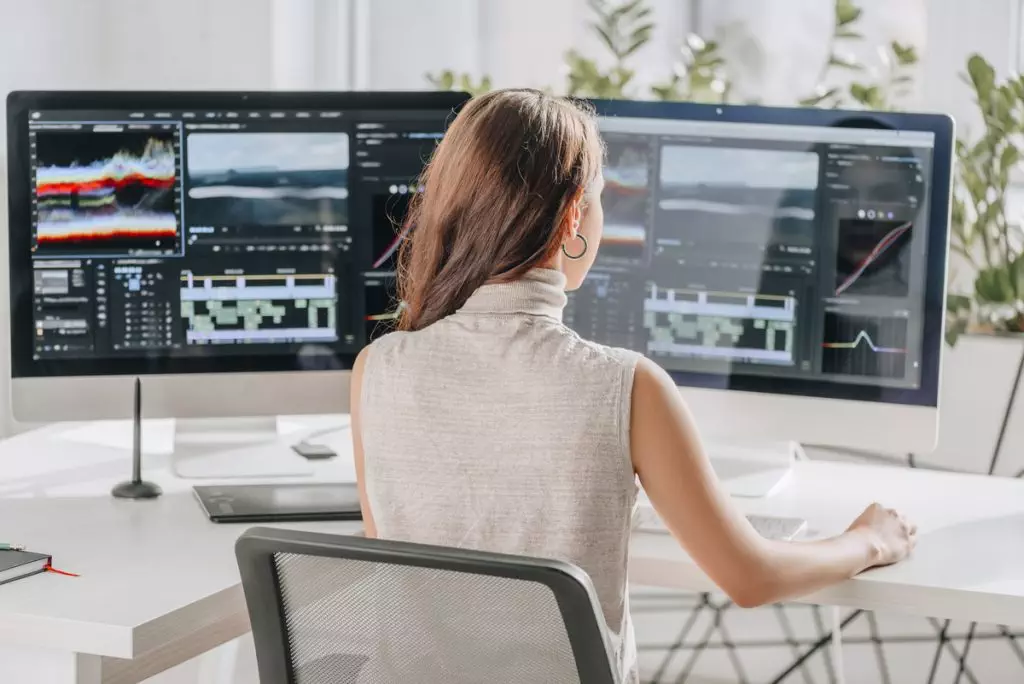
The three fundamental principles of video editing are:
- Cohesion – Strive for a smooth flow between video clips, ensuring their seamless integration into the story.
- Pacing – Regulate the rhythm and speed of your narrative by cutting and organizing footage to complement the overall tone.
- Engagement – Maintain your audience’s attention with captivating visuals, transitions, and music.
By focusing on these elements while weaving in essential storytelling cues, you can make your video visually appealing and emotionally resonant.
So, how do you transform a series of video clips into a spellbinding story with the help of video editing magic? Join us as we delve into the enchanting world of editing, uncovering the secrets behind seamless transitions, poignant filters, and compelling narration. Let the journey begin!
A Closer Look at Husky HD’s Video Editing Tools
Making your video a captivating story can be a breeze when you familiarize yourself with the right video editing software. Enter the world of Husky HD, a powerful technology that allows you to handle every aspect of video editing like a pro. Understanding the ins and outs of Husky HD’s tools can kickstart your journey toward creating compelling visual narratives. You can edit video, add video effects, and even overlay multiple video clips, transforming raw footage into a spellbinding tale.
One of the outstanding features of Husky HD’s video editing software is its intuitive interface, where you can easily drag and drop elements. There’s no need to be tech-savvy to navigate the interface; the easy-to-use design provides a streamlined experience for both novices and experienced users.
A glance at the editing tools reveals an extensive catalog of features. You can format your video in different formats without a watermark, keeping your content professional. Experiment with filters. Fancy a text overlay on your video? Husky HD’s suite has a wide range of transitions, which can add a dramatic touch or smooth segue, making your story more dynamic. The video effects add depth and dimension to your footage.
When comparing Husky HD’s tools, the range of features and user-friendly approach make them a preferred choice for those looking to edit videos online. The software offers everything you need to turn your video into a narrative masterpiece with all the ease and convenience you want.
Video editing can be a manageable task. With some practice and a keen sense of storytelling, you can use Husky HD’s video editing software to create stimulating visual stories. The power to craft a professional video lies at your fingertips – all you need to do is harness it and let your creativity run wild.
How To Edit Your Videos With Adobe Premiere
When choosing the best video editing software, Adobe Premiere is a favorite among professional video editors and beginners. Well known for its powerful video editing capabilities and advanced tools, Adobe Premiere offers the perfect stage to create a video narrative that leaves a lasting impression. How to use Adobe Premiere’s features? It’s simpler than you think. Follow this essential editing guide:
Steps To Edit A Video With Adobe Premiere
- Start by importing your video files into the Adobe Premiere workspace. You can do this easily by using the software’s intuitive drag-and-drop feature.
- Once your video is in the workspace, you can start editing. You’ll find a selection of free and advanced video editing tools at your fingertips.
- From trimming and splitting video tracks to adding transitions to applying video overlays – the video editing features of Adobe Premiere allow you to make your video a great visual representation of your story.
- Use templates, make a video collage, or even create a slideshow. The software is advanced and versatile enough for all types of video crafting.
- Lastly, export your edited video in various formats that suit your needs best.
Choosing the best video editing software means that you should look for the one that offers a robust online video editor, and Adobe Premiere is one of them. Whether a pro video editor or a novice, Adobe Premiere gives you everything, you need to give your video a professional touch.
Its drag-and-drop editing feature sets Adobe Premiere apart from other video editing apps. This provides an easy video editing experience even for beginners. Using this tool, you can easily choose a video file, drag it to the timeline, and start editing immediately. Unsure which is better: Adobe Premiere Pro or Adobe Premiere Elements? Both of them offer a range of video editing features. While Premiere Pro is more advanced, Premiere Elements is more suited to those new to video editing.
Furthermore, Adobe Premiere does offer a free version under its free plan. This makes Adobe Premiere a go-to for those who need free video editing software that doesn’t compromise on powerful options.
Adobe Premiere Pro’s powerful video editing features make editing your videos to perfection and create professional content easy. Thanks to this, Adobe Premiere has cemented its status as one of the best video editing software. When making your video a masterpiece, Adobe Premiere is an excellent choice. Coupled with your creativity, this superb video maker can help you produce an engaging narrative that resonates with audiences.
An Overview Of The Free Video Editing Software
In video editing, an ideal free online video editor is equipped with everything you need to enhance your video content creatively. However, choosing the right one could be an arduous task. Here is a brief overview of the best free video editing software and how to use them effectively.

The Best Free Video Editing Software
In the sea of free video editing software, a few stand out for their intuitive interfaces and robust editing tools. An excellent free video editing app accommodates your needs, whether you want to edit video clips, make your video host to professional transitions, or simply apply filters for an enhanced viewing experience.
What To Look For In A Free Video Editing Software
An excellent free video editor should be easy-to-use, have a drag-and-drop feature, and enable you to add video overlays. Look for software that allows you to format your video content differently and export it in various formats.
Understanding The Limitations Of Free Video Editing Software
While free video editing apps offer many features, they come with their shortcomings. These might include limited features, the presence of watermarks, or a cap on the total video content you can edit. You might also encounter software with a complicated interface that could be more intuitive.
How To Use A Free Video Editor
Begin with importing your video clips into the software. Next, use the intuitive, easy-to-use interface to drag and drop elements, adding layers to your video. You can make your video stand out with unique transitions, filters, and dabbling with video effects. Once satisfied with your edits, export your video in the format you need. Excellent free video editing software should make video editing online a breeze.
Remember, the best free video editing software provides enough editing tools to present your video content at its best potential without breaking the bank. Whether you’re looking to make your video project shine with professional video effects or want a simple, intuitive platform to edit your clips, these free video editing software might be the solution you’ve been seeking. Remember always to ensure the software you choose aligns best with your video editing needs and happy editing!
Templates And More: Using Customizable Video Templates In Your Edits
Whether using Adobe Premiere, a free video editing app, or another professional video editing platform, employing customizable video templates can drastically elevate your editing experience. How can you make the most out of these in your edits?

How To Use A Video Template
Basic video editing becomes a swift task when you integrate video templates. Start editing by selecting one from various available templates in your chosen software. The best video editing software usually allows for a drag-and-drop editor, letting you quickly select a video file and start editing using the preferred template.
Advantages Of Using Customizable Video Templates
Templates streamline your editing tasks by providing a professional foundation for your video. They make creating a video as easy as selecting transitions, video overlays, and other editing features. What’s more, the drag-and-drop editing feature allows you to tweak and customize these templates for your specific needs.
Where To Find Customizable Video Templates
Customizable video templates are abundant online on various free and premium platforms. Some video editing software like Adobe Premiere Pro and Elements offer a range of selections for free. You’ll also find a great selection of video templates on stock video websites.
Drag-And-Drop Editor: The Convenience
A drag-and-drop video editor provides a powerful online video editor that can easily edit your video sequences. It simplifies the process by offering an intuitive editing experience. This powerful video editing tool aids in making a pro video a breeze, from adding video tracks and transitions to video formats.
Conclusively, customizable video templates can transform basic editing into high-quality, professional-level videos. They speed up the editing process, offer a consistent look, and allow you to focus on giving your video a unique voice. Using templates can genuinely elevate the final result, whether for a new video project, video collages, or video slideshows.
How To Make A Video With Easy Video Editing
With the vast range of video editing tools and software available, making professional-quality videos has become an accessible endeavor. This section offers a comprehensive guide for crafting videos quickly and effortlessly, utilizing user-friendly video editing software.
Steps To Create A Video
- Select The Right Software: Opt for the best video editing software, such as Adobe Premiere Pro or Elements. Alternatively, you can use a free video editing app like an online editor.
- Edit Video Clips: Gather your video clips, and add desired elements like overlays, transitions, and filters. Utilize the intuitive editing features to edit your video content seamlessly.
- Incorporate Transitions And Filters: Elevate your video’s appeal by incorporating attractive transitions between clips and adding filters.
- Apply Video Effects: Enhance your video further by adding video effects, such as blur, text overlays, or animations.
- Export Your Video: Save your video in the appropriate format, ensuring no watermarks (if using a free software version), and share your final product online.
Tips For Easy Video Editing
- Keep it simple: Avoid overcomplicating your video with too many effects.
- Be consistent: Maintain a consistent style, theme, or template throughout your video for visual coherence.
- Preview regularly: Periodically preview your project to ensure it aligns with your vision, making adjustments as needed.
How To Make A Video With A Video Maker
Using a video maker bridges the gap between novices and professional video editors. With powerful video editing features like drag-and-drop interfaces, you can easily create and edit videos without compromising quality.
Understanding The Importance Of Format In Video Creation
Choosing the correct format depends on how and where you intend to share your video content. Popular formats like MP4 work well for social media platforms, while professional videos may require higher-quality formats like MOV or AVI.
More Reasons To Utilize Function-Rich Video Editing Software
- Beginner-Friendly: Video editing apps and software cater to beginners without sacrificing advanced tools for more experienced users.
- Time-Efficient: The drag-and-drop video editor streamlines the video editing process, making it easier to create a video quickly.
- Versatility: The right software will cover every aspect, from basic video editing to creating advanced projects like video collages and video slideshows.
With an extensive range of video editing tools, creating professional content has become more accessible. When choosing the right platform, explore options like Adobe Premiere Pro, Adobe Premiere Elements, or one of the many free video editors available. Whether you’re an amateur or an experienced video editor, making engaging video content has become a manageable and enjoyable experience for everyone. Follow these straightforward tips and elevate your video creation skills today.
Taking Your Edits On The Go: Using A Video Editing App
In a digital age where content creation has entered the palm of our hands, the rise of video editing apps has made it easier to edit and share videos in real-time. This section explores the best video editing software for mobile, key features, and how to choose the video editing app best suited to your creative needs.
Best Video Editing Apps Available
Certain mobile apps have changed the video editing landscape by offering features previously only available on full-fledged desktop software applications. Examples include Adobe Premiere Rush, InShot, and iMovie. Each video editing app offers features, such as customizable video templates, filters, and advanced tools for a refined editing experience.
Editing Features Of A Good Video Editing App
A good video editing app should allow the user to easily edit your video, give your video a professional finish, and create professional videos in a few simple steps. Valuable features include drag-and-drop editing for intuitive use, customizable templates for consistency, and options to add overlays, transitions, and filters to make your video engaging. A free version is often available, allowing users to start editing and gain a feel for the app’s interface and functionality before paying for more advanced features.
How To Edit Video Online With A Video Editing App
Most video editing apps follow a similar process – start editing by uploading your video file, use the app’s features, such as audio and video tracks, to create your narrative, apply transitions, and export your project in the appropriate video formats.
Comparing An Editing App With Full-Fledged Video Editing Software
While mobile apps may lack the full functionality of Adobe Premiere Pro or Adobe Premiere Elements, they offer an easy video editing alternative. Many also include advanced tools for basic video editing tasks such as trimming and cutting, color grading, music selection, and aspect ratio controls for a broader range of video formats.
Video editing apps are great for quick edits. Still, more robust software like Adobe Premiere Pro or Adobe Premiere Elements would be best for more comprehensive projects requiring multiple video tracks, creating video collages, or intricate video transitions.
Demystifying Video Editing — Frequently Asked Questions (FAQs)
Venturing into video editing can stir up many questions and concerns. This section addresses common inquiries about video editing, digging into the nuances of different video editing software, introducing the editing process, and dispelling myths surrounding video editing.

Common Concerns About Video Editing
Q1: Do I need specialized hardware to edit the video?
A: No, you do not. Most video editing software has an intuitive interface, providing everything you need to make your video content stand out using your current hardware. Tools like drag-and-drop make it easy to add video effects.
Q2: What is the best format to export a video?
A: The best format largely depends on where and how you plan to share your video online. MP4 is a versatile format supported by many platforms. However, formats like MOV or AVI might be appropriate for professional videos.
FAQs About Video Editing Software
Q1: Is there a difference between a free online video editor and professional video editing software?
A: Yes, there is. While free editors offer essential editing tools and an easy-to-use interface, professional software provides advanced features like adding overlays, precisely controlling transitions, and applying filters to enhance video clips. A free editor typically has a watermark on the video content, while professional software allows watermark-free exporting.
Q2: Can I also add audio to my video with a video editing app?
A: Yes, you can. Most video editing software allows you to add and edit video and audio tracks separately or together. This allows you more control over the various elements of your project.
Resolving Common Issues With Video Online
Q1: Why does my video look blurred after exporting?
A: If your exported video is blurry, it might be due to low export settings. Make sure to check settings and ensure your video is exported in the highest quality possible.
Q2: Can I remove unwanted parts of my video with a video editor?
A: Yes, any good video editor will allow you to trim or cut away unwanted parts of your video. The process is usually as simple as selecting and deleting the unwanted section.
Dispelling Myths About The Video Editing Process
Q1: Is video editing challenging to learn?
A: No, video editing can be as straightforward or complex as you make it. Using templates, transitions, and drag-and-drop features, even beginners can create amazing videos quickly. Many free online video editor apps offer tutorial videos to help new users navigate the app.
Embracing video editing can seem daunting at first glance, but understanding the tools, techniques, and misconceptions can alleviate initial apprehension. Whether a novice or a pro, armed with the right software and a dash of creativity, you can effectively tell your stories through video editing. As always, it comes down to the time you’re willing to invest in learning and practicing your craft.
The Future Of Video Editing And Storytelling
As we advance, video editing becomes more accessible, efficient, and powerful. Future trends foresee a world where anyone can create a video, edit a video online, and tell their stories quickly and in style, thanks to the rise of free video editing software and drag-and-drop video editors.
With the proliferation of free plans like those offered by Adobe Premiere Pro and Elements, users are spoilt for choice when choosing the best video editing software. These options offer powerful video editing tools, including customizable video templates and advanced editing features that can give any video a professional touch.
Online video editor works are also gaining popularity as they streamline the editing process, allowing easy video editing via familiar drag-and-drop editing. Combined with their stock video and video track features, the stage is set for you to create and edit videos like a pro, regardless of your experience level.
Expect to see more intuitive, powerful, and advanced tools as software developers compete to provide the ultimate editing experience for every type of video creator, from beginners to professional video editors. If you are wondering where to start, hire a video editor to get started.
In conclusion, video editing is more than just an art; it’s a powerful tool for communication and expression in our digital age. The capacity to create professional videos within the reach of the average individual is no longer a distant dream but a tangible reality. And this new accessibility promises a future where every story has the potential to be told- one edit at a time.





0 Comments