Have you ever wondered about the best video format for your business needs? It’s no news that in this era, using video is key to connect with your audience. Whether it’s for marketing, training, or customer stories, videos boost brand visibility and drive sales. But with a variety of video formats available, how do you choose the right one?
Selecting the right video format is crucial. It impacts the file size, type of video, and compatibility with different devices. Formats like MP4, AVI, and Windows Media Video (WMV) have different codecs, which affect the video and audio quality. As a business owner, you want a balance between high-quality video and manageable file sizes that work on any device.
Research shows that choosing the right codec for encoding and decoding your content greatly influences compression efficiency and overall quality. So, before adding your video to your project, explore various video formats, assess their codecs, and check if they work with different media players.
In this article, we’ll guide you through the do’s and don’ts of picking the perfect video format. We’ll also explain how this choice affects video quality, storage, and user experience. Starting with the different video file formats, we’ll give you practical tips to make the best choice for your video content. Stay tuned to learn about file extensions, containers, digital video codecs, and more.
Understanding Video File Formats
A video file format is a type of file format that stores digital video data. It dictates how video and audio data are stored and encoded. Each format has a specific extension – such as MP4 or AVI – which is the file’s type. Video file types typically contain a container format and video and audio codecs.
Video codecs are responsible for encoding and compressing the video data, while audio codecs work on the audio portion. The file’s container (the format itself) holds this encoded audio and video alongside metadata – including captions and other content. The format is recognized by your media player, which then decodes or decompresses the video for playback.
Some of the best-known file formats include MP4, AVI, and Windows Media Video, commonly used due to their compatibility with various devices and software. MP4s, notably, are a universal file type, widely recognized and used due to their small file sizes and high-quality video capabilities.
Why The Choice Of Format Is Important
The choice of video file format matters greatly due to three main considerations: the size of the file, the quality of the video, and the playback compatibility. If you select a format capable of high compression, your video files will be small, which makes them easier to share, stream, or store. However, excessive compression may lead to degraded video quality, so it’s crucial to strike a balance.
The format also matters to ensure your video will be played natively on as many devices and platforms as possible without the need for additional software or conversions. Thus, choosing a browser-compatible video format like MP4 or WebM can ensure your content reaches a broader audience seamlessly.
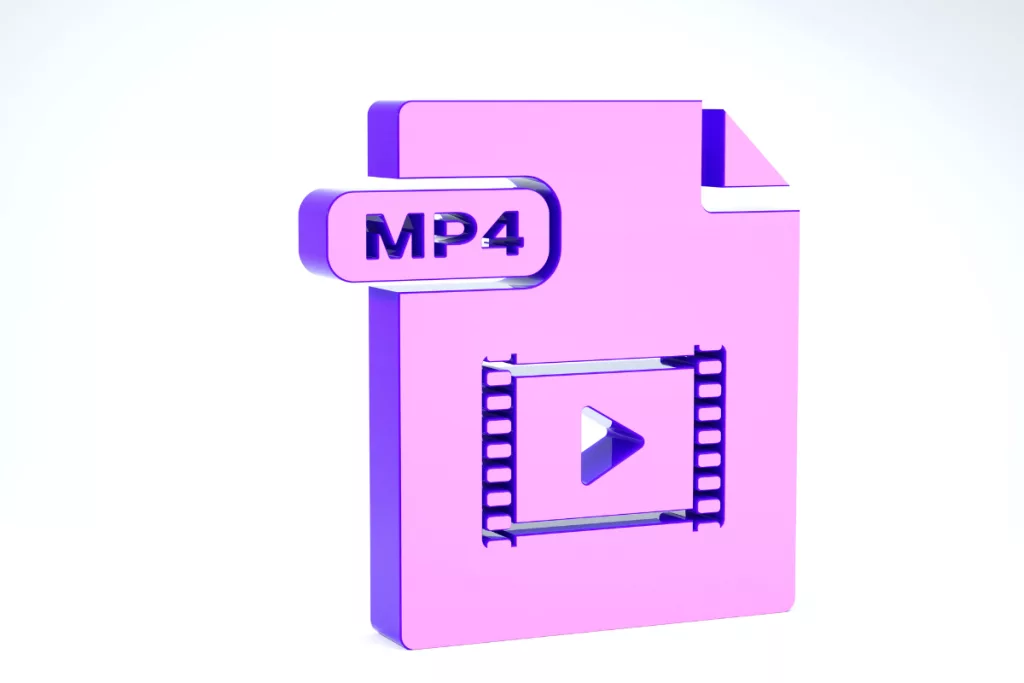
Moreover, whether you’re right-clicking a video file to save it or adding it to your project timeline, the file format should also be compatible with your video editing software. But do note that not all video editing platforms will accept all video formats.
Finally, some video formats are more future-proof than proprietary formats, allowing for a longer shelf life and wider distribution as technologies and standards evolve. Given these considerations, a deep understanding of video file formats and their codecs is vital to ensure you’re using the best format for your individual needs, which we’ll discuss further in this article. Remember, it’s not just about choosing a format but the right one.
The Do’s In Choosing Video File Formats
We’re in a rapidly evolving digital era,where video content reigns supreme, wielding the power to captivate and engage. Your video, however, speaks in a specific ‘language’– the video file format, and choosing the right dialect is crucial. It can amplify your narrative, making your content resonate with your audience. The essence lies in juggling four primary considerations: your audience’s preferences, video quality, file size, and the magical codecs doing all the complex compression work. Keep these critical factors in your arsenal, and you’re well-equipped to create content that transcends boundaries and is adaptable to any platform or device. It’s time to dissect these key decision influencers!
1. Knowing your audience
First and foremost, know your audience. It’s critical to understand the types of devices your audience is using to consume your content. Are they mostly mobile users? Do they favor Android or Apple? Do they primarily engage with your content on a specific social media platform? The answers to these questions will directly influence the type of video file format you select.
Take, for instance, the MP4 video format. With its high compatibility across a broad array of devices, it’s worthy of being called a universal file. Whether your audience is huddled around an iPhone screen or streaming through a Windows media player, an MP4 file covers them.
2. Considering video quality
With a world growing more HD by the minute, maintaining high quality is pivotal. If your performers might include slice-of-life home videos or high-definition promotional material, the video format you choose should be able to do justice to your content without losing its quality essence.
Formats like MOV and MKV might have larger file sizes, but they deliver excellent video quality. It’s like choosing a bigger bag to carry all of your belongings safely – it may be heavier, but nothing gets left behind.
3. Thinking about size
A balance between quality and size is essential when choosing a video file format. Remember, every extra byte implies additional storage space and more bandwidth required when video streaming.
MP4 and WMV formats master this balancing act, providing a good quality-to-size ratio. It’s like finding that perfect pair of shoes that not only look great but fit like a glove.

4. Choosing the right codec
Think of codecs as the magic wand that compresses and decompresses your video data. Without codecs, your video formats would be bulky files that are impossible to stream or download efficiently.
Codecs like H.264 are the best mates of MP4 files, ensuring your final video file is a compressed but quality-unchanged masterpiece. Your digital video will pack punchy content while being light as a feather.
In a nutshell, choosing the best video file format is no different from picking the freshest produce from the marketplace. It’s about considering your audience’s taste palate (devices they use), the quality and type of the recipes (type of video content), ingredients storage (file size), and the best kitchen equipment (right codecs) that allows you to cook a video feast fit for kings (your audience).
Your video file type can be the unsung hero of your content, ensuring your creation reaches your audience in a format that pleases their eye, ears, and devices. So go ahead, choose a file format that suits your business’s vision, and keep delivering amazing video content that looks good and plays well across platforms and devices.
The Don’ts In Choosing Video File Formats
In the previous section, we navigated the prime positives – the ‘do’s’ – pertaining to choosing the optimal video file format best fit for your enterprise. Like trailblazers, we illuminated the path toward success. This time, however, we’re set to take a somewhat challenging journey. We’ll dive into the murky waters and battle against the tide to uncover the ‘don’ts.’ Life and decision-making are seldom simple; complexities and uncertainties often cloud our vision. But fear not, for we’re here to lead you through the potentially bumpy terrain toward clarity, ensuring your decision-making remains as spotless and unambiguous as a freshly laundered white shirt.
1. Ignoring Compatibility
After you’ve painstakingly created your video masterpiece, you’ll want as many people as possible to see it. Ignoring compatibility is akin to stumbling at the starting gate. Remember, an incompatible video file format will act like a secret language only a handful of initiates can understand. For global business appeal, you need a universal language – a widely supported format.
Here, choosing FLV or MOV might restrict your audience reach due to its limited platform support. Instead, MP4 serves as a ‘one format fits all’ solution!
2. Forgetting about Editing
It’s rare for video content to emerge from pre-production, excelling on all counts. Post-production and editing are essential, especially for businesses that require a high degree of polish and shine on their videos. So, don’t forget to consider a format that’s edit-friendly.
AVI and MOV shine brightly here. They undergo minimal compression, which means they don’t lose quality when edited. It’s like having a dough that doesn’t sag, ensuring your cookie retains its shape post-baking.
3. Valuing Size Over Quality (or Vice Versa)
Never slant your choice based purely on video quality or video file size. The line you tread should carefully balance these factors, fashioning a suitable format for the needs of your business. Delivering a massive file with supreme video quality is futile if your audience struggles with slow downloads or buffering streams. Conversely, a small file size with poor video quality won’t represent your business in the best light.
4. Forgetting about Audio Quality
As much as the visuals of a video captivate, the audio sets the mood, engages, and immerses the audience. So, overlooking audio quality would be a cinematic error. Your video talks to your audience, and you want to ensure the voice is as clear and crisp as falling water, not a distorted whisper carried away by the wind.

Consider MP4 paired with AAC – it provides not just decent video quality but also stellar audio quality, maintaining the essence of your digital spectacle in balance.
In summary, while the path to choosing the best video file format might be ridden with confounding choices and technical jargon, avoiding common pitfalls will start you off on the right foot. Your video files should be your loyal couriers, delivering your powerful message to your audience in the best possible wrapping. And sometimes, knowing what not to do can be just as valuable as knowing what to do.
Common Video File Formats Mistakes To Avoid
Navigating the labyrinthine universe of video file formats can be daunting. But remember, making an informed choice on your video file format is not merely an act of technical compliance but a cornerstone of your audience’s viewing experience.
Reflecting back, we’ve dissected the potential mishaps in choosing a video file format, underlining the importance of considering compatibility, video and audio quality, file size, and editing needs. We’ve also discussed why video file formats, such as MP4 or AVI, are preferred due to their widespread acceptance, superior video quality, and decent audio performance.
Remember, while MP4s are indeed a universal player in the field, the final choice heavily depends on your unique business needs. Your decision-making shouldn’t be controlled by what’s trendy or universally accepted but rather by what will facilitate your goals and resonate with your target audience.
If you’re targeting an audience with high-speed, unlimited Internet connections, a high-quality video format, despite its larger file size, would be a perfect fit. On the other hand, small file-size formats will be more suitable for streaming on platforms with limited bandwidth or for mobile viewers.
When deciding on your video file format, don’t ignore the video’s purpose. Will the video be edited extensively? Will it be shared widely? Do you need to secure its copyright controls? The answers to these questions will guide you toward the best video file format.
While there’s no definitive ‘best’ video format for all business types, there’s undoubtedly a compatible video format that suits your business like a glove.
So the next time you click the “Export” button in your video editing software, pause and think – have you chosen the right video format? Is it compatible with major devices? Is the associated codec efficient? Will it maintain the video’s quality? Will it be practical for editing?
Ultimately, like an expert potter shaping clay into beautiful pottery, you’ll master the art of choosing the right video file formats for your business, creating experiences your audience will not easily forget. Because every video clip you watch is not just a file…it’s an experience.





0 Comments