Marketing in a digital age represents a mixture of creativity and technical insight. Your YouTube video file format, for instance, could be the decisive factor behind the success or failure of your marketing campaign. Let’s shed some light on why this counts.
Video file formats are pivotal in determining the audio and video quality, influencing audience engagement. Viewers often return to the search engine within seconds if a video takes forever to load or the quality is poor. Hence, it’s crucial to understand how video file format influences your YouTube video.
YouTube accepts a wide array of video formats, including. MOV, .MPEG4, .MP4, .AVI, .WMV, .MPEGPS, .FLV, 3GPP, WebM, DNxHR, ProRes, CineForm, HEVC (h265). Among these, the best videos are usually uploaded in the .MP4 file format with a video codec of H.264, an audio codec of AAC, and a standard aspect ratio of 16:9.
This format delivers high video quality and optimizes file size, making it easier to upload videos without compromising quality.
Understanding The YouTube Video Format
Unpacking the term ‘video format’ can be a little complex, but it’s fundamentally shorthand for storing and structuring a video file. A YouTube video format involves numerous components, such as the file format, video codec (the technology used to compress and decompress the video file), audio file, and aspect ratio, all contributing to the video’s overall quality.
According to YouTube’s Help Center, YouTube supports multiple video formats – but here’s the catch: not all formats are created equal. While YouTube accepts a range of video formats like MOV, MPEG4, AVI, WMV, MPEG-PS, FLV, 3GP, and WebM, the platform recommends MP4 with H.264 video codec and AAC-LC audio codec for the best quality.

Understanding these formats and their characteristics can help you optimize your video for better viewer experience and SEO. Here’s a breakdown of the most common YouTube video formats:
- MP4 (MPEG4): Recommended by YouTube, this format is lauded for its high-quality video, compatibility, and smaller file size. It’s an ideal choice for 1080p or Full HD video uploads.
- AVI (Audio Video Interleave): Though an older format, it is widely appreciated for its high-quality video and audio. However, AVI files tend to be larger, which may lead to longer upload times.
- FLV (Flash Video): While not the most advanced, this format was largely used when Flash Player was a prominent video player. Though not as relevant today, it is still accepted by YouTube.
- WMV (Windows Media Video): Developed by Microsoft, this format is great for those who do most of their work on Windows systems. However, its compatibility with other platforms can be limited.
If uploading on YouTube, remember that the platform automatically converts the uploaded format to optimize it for both the platform and the viewer’s device.
With a proficient video editing partner like Husky HD, you can ensure your content is delivered in the most suitable format, helping you elevate your marketing strategy and reach a wider audience.
Striking The Balance — Quality Video And File Size
Creating high-quality videos is necessary to captivate your audience, but maintaining an optimal file size for upload is essential. A balance is required to ensure smooth video streaming and superior image quality. High-resolution videos, like 1080p, provide stunning visual quality but also come with larger file sizes. The right codec helps in compressing the file without compromising the video quality.
Codec, a term derived from ‘coder-decoder’ or ‘compressor-decompressor,’ helps in encoding the raw video file and compressing it to a suitable file size. The ‘video codec’ works on the video part and an ‘audio file codec’ deals with the audio segments of your file.

Aspect ratio is another element to consider, as it defines the width and height of your video images. An incorrect aspect ratio may result in unpleasant video experiences like black bars on the sides or zoomed-in videos.
YouTube recommends a 16:9 aspect ratio, the universal format for recording, rendering, and broadcasting high-quality, high-definition videos.
Choosing the Right and Best Video Format for YouTube
MP4 is a versatile file format developed by Apple for digital audio and video. It’s lauded as the best video format for YouTube as it provides high-quality video, a small file size, and compatibility with YouTube’s recommended H.264 video codec and AAC-LC audio codec. This winning combination guarantees great video quality and smooth playback across different devices on YouTube’s video player.
While MP4 reigns supreme, it’s crucial to factor in additional elements to optimize your video content:
- Aspect Ratio: Aim for a 16:9 aspect ratio to avoid black bars around your video and enable a whole HD video experience. It ensures that your 1080p video looks picture-perfect on all screens.
- Codec: H.264 video coding is widely used, while AAC-LC audio codec ensures your video and audio files effortlessly sync. YouTube also recommends using high-efficiency video coding, which delivers stunning quality while keeping the file size in check.
- YouTube Best Practices: Adhere to Husky HD and YouTube’s recommendations. Convert a video to another format when necessary, using a video converter and optimizing your video description for search engines. Proper video compression and editing can help YouTube deliver a seamless experience for your viewers.
Although YouTube accepts various formats, such as Windows Media Video (WMV) and Flash Video (FLV), remember that the best file format to use, according to YouTube, is MP4. It offers impeccable video resolution and seamless audio-file pairing. Consider YouTube’s video size restrictions (up to 128GB), as large files might lead to invalid file format issues.
Uploading Best Practices For YouTube Marketing
Now that you have a solid understanding of file formats, it’s time to explore some fundamental best practices for uploading your marketing videos to YouTube.
1. Optimize Metadata For Better Reach
Metadata, including the title, description, and tags, is important to your video’s discoverability. Leverage keywords relevant to your video content and target audience to increase visibility and reach. Additionally, create compelling and engaging titles while ensuring they don’t exceed 60 characters.
2. Create Custom Thumbnails
A custom thumbnail acts as a visual preview of your video content. To maximize click-through rates, design an eye-catching and relevant thumbnail image that captures the viewer’s interest. YouTube recommends a thumbnail resolution of 1280×720 pixels with a minimum width of 640 pixels.
3. Add Annotations and Cards
Annotations and Cards can significantly enhance the interactivity and engagement of your marketing videos. Use them wisely to include relevant information, drive traffic to your website, or promote other YouTube videos and playlists.
4. Leverage Captions and Subtitles
Including captions and subtitles makes your video accessible to a global audience and helps viewers better understand your content. YouTube’s auto-generated captions can be edited for accuracy, or you can upload your own transcripts in supported formats.

5. Schedule Video Release Strategically
Timing your video’s release can significantly impact its performance. Analyze your YouTube Analytics to identify when your target audience is most active on the platform and schedule your videos accordingly. Consider any upcoming events or trends related to your marketing campaign and plan your video release strategy for optimal results.
Analyzing & Adapting To Video Performance
Monitor your video’s performance through YouTube Analytics to gauge its effectiveness. Keep an eye on:
- Audience Retention: High retention rates signify engaging content, a crucial aspect of marketing success.
- Demographics: Analyzing geographic, age, and gender data helps understand your target audience better and customize marketing strategies accordingly.
- Traffic Source: Determine where your viewers are coming from and adapt your promotional strategy based on top-performing sources.
- Watch time: A key metric, longer watch times directly impact YouTube’s algorithm and increase the likelihood of your video being recommended.
Use your findings to optimize your marketing strategies and fine-tune your video content and technical approach. Combined with the right video format, these practices can effectively elevate your YouTube marketing campaigns to deliver remarkable results.
Your YouTube video format could serve as the magic ingredient that propels your marketing strategy to triumph. Navigating the nuances of file format, file size, codec, and aspect ratio might seem daunting. Yet, investing time in understanding these digital parameters can reward you with better video quality, effortless uploads, and an engaged YouTube community.
Remember, the devil is in the details when it comes to digital marketing. The right technical approach can enable your marketing content to garner the visibility it deserves.

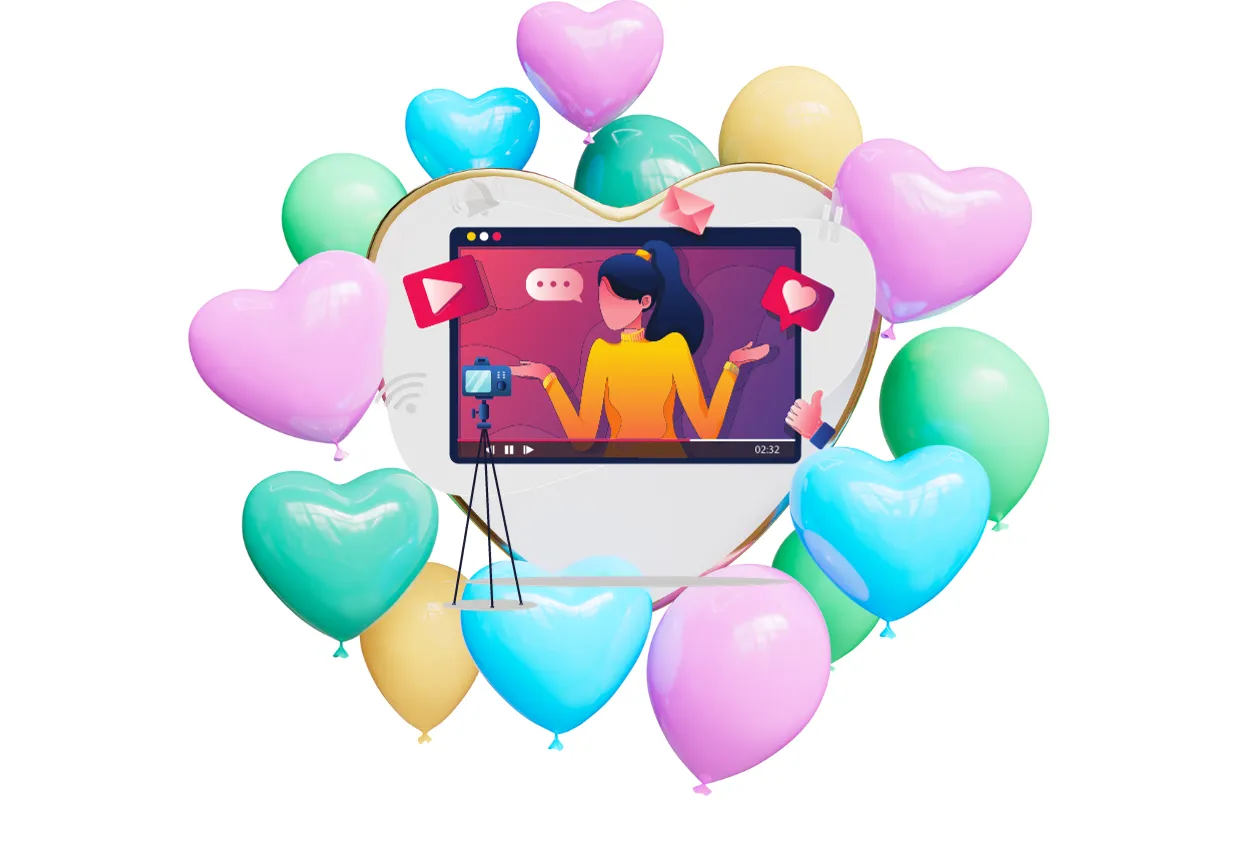



0 Comments