In the realm of content creation, video editing effects play a crucial role in shaping the viewer’s experience. From subtle filters to highly impactful transitions, these elements are the missing ingredients that bring stories to life. The modern online video editor services, like Husky HD, offer a wide range of cutting-edge tools, including green screen and glitch effects, making it an essential part of video editing.
Video editing quality increases credibility, user engagement, and consumer dissemination. Our must-read guide explores the top video editing effects every content creator should add to their toolbox, using professional editing tools like video editing software for a seamless and spellbinding visual experience.
1. Transitions
Transitions are the unseen heroes, stitching your video clips into a seamless narrative. They determine the fluidity and rhythm of your content, providing a professional polish that evokes a smooth, immersive cinema experience. Online video editors, like those Husky HD uses, allow you to apply effects and filters, including transitions, with unparalleled ease.
These effects range from basic fades and blurs to more advanced transitions, like the trendy glitch effect or creative overlays. A well-placed transition can enhance your story, guide audience attention, or add special effects for a dramatic punch. Whether a swift jump cut or a slow dissolve, it adds finesse to the editing experience, making your video content more engaging.
Applying transitions isn’t only about change; it’s about pacing. Adjust the speed of the video transition to match your narrative flow. Unleash your creativity, preview, and apply different effects until you find the transition style that resonates with your content. With Husky HD’s simple and intuitive interface, start editing your video for free, add transitions, and see your story unfold.
2. Color Grading Video Editing Effects
Color grading is the unsung hero of video editing, shaping how we perceive and react to video content. Like a carefully chosen soundtrack, the right color scheme can alter the mood and set the tone of your video, guiding viewer emotions subtly and effectively.
Online video editors like Husky HD harness the power of color grading to invoke the atmosphere you aim for in your video. Want to add a retro vibe? Opt for a warm, saturated filter. Going for a futuristic tone? Try cool, desaturated color filters. The possibilities in color grading are as vast as your imagination.
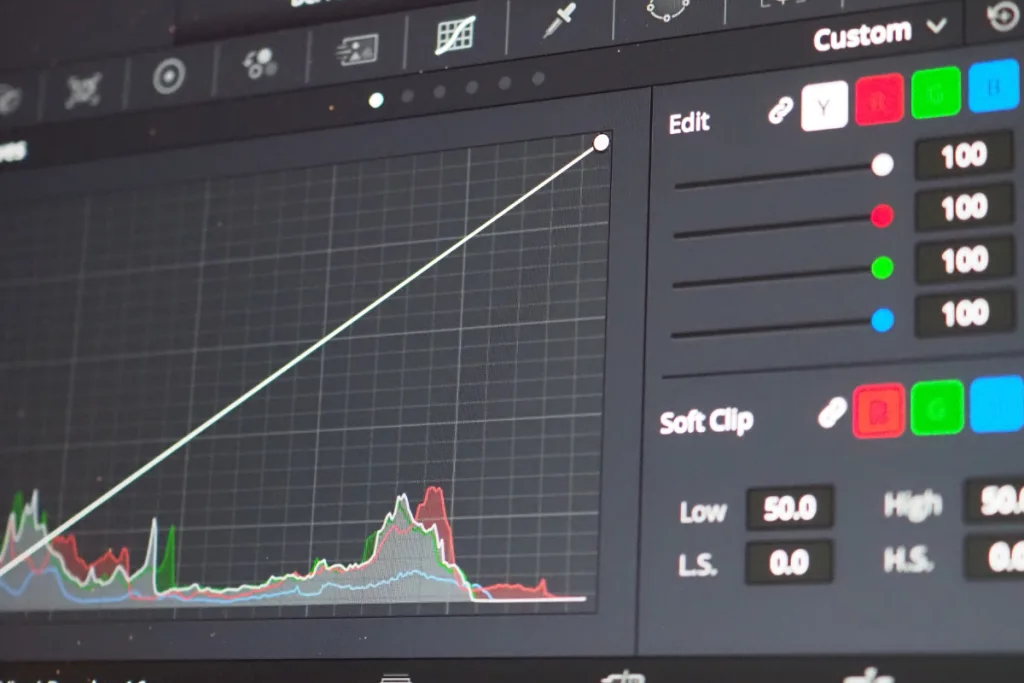
Remember, color grading is not a one-effect-fits-all tool. Subtle changes can have a massive impact on the final product, painting your video content in a new light. Whether a TikTok dance video or a professional presentation, apply different effects and use video editing software that offers free versions. Make your content come alive with an intuitive video effects editor. Apply, tweak, preview – and experience the magic unfold in your videos.
3. Text And Titles
Sprinkle in words. Words are powerful, and in video editing, text and titles are versatile tools to shape your narrative and guide your audience. They can be used to add context, emphasize points, or elicit emotional responses, making your content more digestible and engaging.
The beauty of text and titles lies in their flexibility. You can use them for everything – from branding your content with a watermark and introducing a new video section to creating fun and engaging TikTok videos. The right font style, color, or animation choice can elevate your MSUC (Make Sure Users Care) strategy. An online video editor tool is usually free, allowing you to add text to videos easily.
Some online video editors provide a free version with various textual effects. You can experiment to make your video experience unique – throw in a glitch effect for an edgy vibe or use a subtle overlay for a professional touch. Unleash your imagination, press start editing, and see your words moving mountains.
4. Slow Motion Speed & Time Warping
Time waits for no one, but with video editing magic, you can control it like a sorcerer. Welcome to the world of slow-motion speed and time warping – the spellbinding realm where you can stretch time, speed it up, reverse it, or freeze it.
Slow-motion shots can magnify the impact of a pivotal scene or give a step-by-step breakdown of mesmerizing action. Fast motion can add a comical effect or promptly get your message across. Reverse or freeze frames can highlight a critical point – instantly stealing the viewer’s attention. Unleash your creativity with the right video editor and effortlessly achieve these cinematic video editing effects.
Online video editor tools provide a range of speed and time manipulation options. Experimenting is free using the online editor’s free version and easy-to-use video tools. Whether editing a TikTok challenge or unveiling a prodigious trick shot, bend time to your will and make your content an unforgettable experience.
5. Green Screen (Chroma Key)
Do you fancy teleporting your video setting to Mars or under the sea on a tight budget? Buckle up for the transformative journey with a green screen called Chroma Key, a must-have video editing effect that can transport your content to the wildest places.
In video editing, a green screen is the magic cloak. By selecting a color (green by default), you can replace the entirety of the background with any backdrop you choose – special effects, a range of video editing effects, or even a GIF. Perfect for commentary channels on YouTube or enhancing your TikTok content.
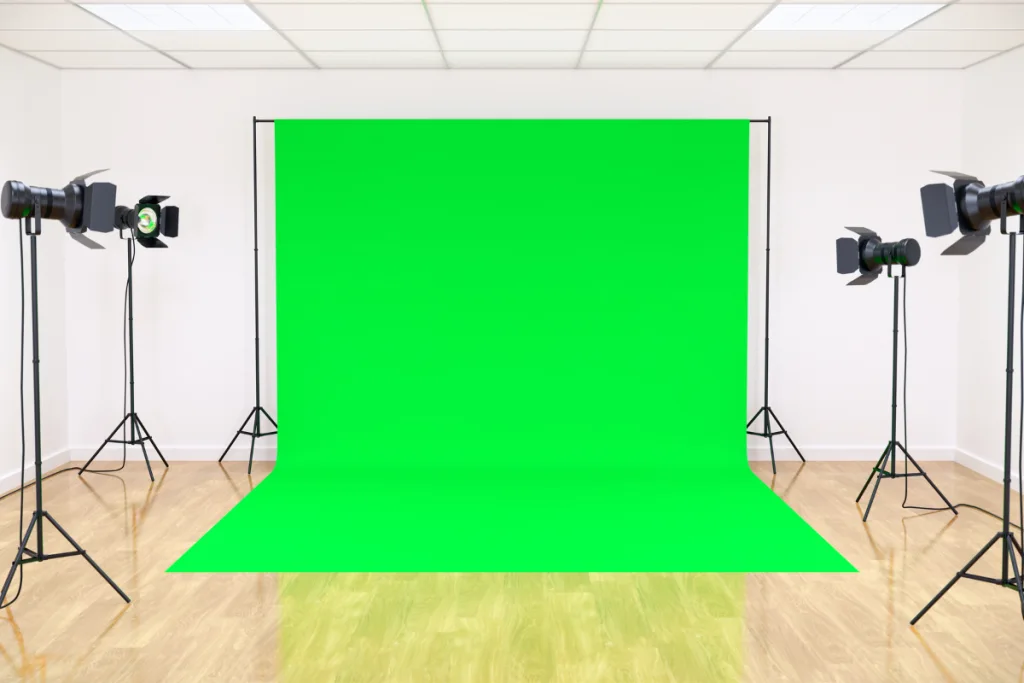
You can easily apply green screen effects using a free online video editor without requiring a green screen. It makes it easy to edit videos directly to unleash creativity while keeping a human touch. The process requires careful attention. Ensure proper lighting to avoid uneven color, and keep the subject away from the screen to reduce shadows. Preview the video often, tweak it as necessary, and you’ve mastered the Chroma Key effect!
6. Visual Effects (VFX)
Visual effects (VFX) are the magic wand that transforms your raw video clips into a captivating spectacle. Essentially, they are digital effects that enhance visual storytelling. As you start editing with these, you’re stepping into a realm where your imagination becomes the only limit!
Whether creating an epic explosion, a blizzard in summer, or adding fantasy creatures into real-world scenes, VFX gives you the power to defy reality. They are the wonder glue that bonds your story, making it more immersive and engaging.
Online video editors provide a palette of VFX tools – from standard overlays and filters to advanced ones like glitch effects. Adding these is free by using the free version of the video editor. So don’t hold back; apply effects, preview, and tweak until it works. Create videos for TikTok, YouTube, or personal enjoyment with stunning visual effects, and wow your audience every time. VFX helps to add that unique sparkle that brings your content alive!
7. Picture-in-Picture (PiP)
Picture-in-picture (PiP) is a versatile video effect that leaps beyond single-video storytelling. This effect allows two videos to play simultaneously, one overlaying the other, keeping viewers engaged with multi-layered content.
Want to create an engaging video tutorial, a product review, or a reaction video? PiP has got you covered. As the creator, you’ll be seen alongside your main content, building a personal connection with the audience. The key is balancing the two videos to make your content enjoyable and informative.
Upload your video clips to a free online video editor and start experimenting. Adjust the overlaying video’s size, position, and transparency to create a seamless viewer experience. Remember, with PiP, you’re not just telling a story – you’re creating an immersive dialogue. Use this powerful tool to enhance your video editing experience and elevate your content, no matter the platform or the goal.

Video Effects For Video Editing
Video editor effects can make or break your content, setting it apart. Creating captivating videos is no longer a luxury but a necessity in every content creator’s toolkit. These must-have effects include transitions, green screens, filters, overlays, visual effects, and picture-in-picture – all critical in delivering professional, engaging content.
Unlock your full potential as a storyteller, and unleash your creativity with the wide range of video editing effects available in online video editors. Don’t be afraid to experiment with different effects and techniques; pushing boundaries and thinking outside the box is okay.
Video content is the language of today’s world, and these essential video editing effects will help you craft stories that resonate with your audience. So grab your favorite video editing tools, start editing, and produce memorable content that keeps viewers returning for more. You’ve got this!





0 Comments